Step-by-Step Process for Installing and Configuring a PBX System
Business communication systems have evolved significantly over the past decades, with Private Branch Exchange (PBX) technology remaining a cornerstone of organizational telecommunications. A PBX system enables companies to manage internal and external communications through a centralized platform, reducing costs while providing advanced features that enhance productivity and customer service.
The installation process varies depending on the type of system chosen, but certain fundamental steps remain consistent across different PBX implementations. Understanding these steps helps organizations prepare for successful deployment and avoid common pitfalls that can delay implementation or compromise system performance.
Understanding PBX System Types
Traditional PBX systems rely on dedicated hardware and circuit-switched technology to route calls. These systems require extensive physical infrastructure, including circuit boards, dedicated wiring, and substantial rack space. While they offer reliable performance and complete organizational control, traditional systems typically demand higher upfront investments and ongoing maintenance costs.
Digital PBX systems represent a significant advancement from analog predecessors. These systems process voice communications using digital technology, resulting in improved call quality and enhanced feature sets. Modern IP-based solutions leverage internet protocol technology to transmit voice data over existing network infrastructure. These systems offer the greatest flexibility and can integrate seamlessly with other business applications, supporting remote workers and mobile devices.
Key System Components
Every PBX phone system consists of several core components that work together to provide comprehensive communication services:
- Central Processing Unit: Manages call routing, feature processing, and system administration
- Line Cards: Interface with external phone lines and internal extensions
- Power Supply: Provides reliable electrical power to all system components
- Storage Systems: Maintain voicemail, call logs, and configuration data
Pre-Installation Planning and Assessment
Determining System Requirements
Organizations must evaluate their specific communication needs before selecting and installing a PBX system. This assessment should consider current user requirements, anticipated growth, and desired features. Call volume analysis helps determine the number of trunk lines needed and system capacity requirements.
Network infrastructure evaluation becomes particularly important for digital and IP-based systems. Existing data networks must provide adequate bandwidth and quality of service to support voice communications without affecting other business applications.
Site Preparation and Environmental Considerations
Proper site preparation significantly impacts system reliability and performance. The installation location must provide adequate environmental controls, including temperature regulation, humidity control, and protection from electromagnetic interference.
Physical space requirements vary based on system type and size. Traditional systems typically require more space due to larger hardware components, while modern systems often use compact server-based platforms. Consider these factors when selecting installation locations:
- Adequate ventilation for heat dissipation
- Secure access to prevent unauthorized tampering
- Proximity to network connections and power sources
- Room for future expansion and maintenance access
Hardware Installation Process
Installing the Key Service Unit
The Key Service Unit (KSU) serves as the central hub for traditional PBX systems. Professional installation teams typically handle this process, as it requires specialized mounting hardware and proper electrical connections. The KSU must be securely mounted to prevent damage from vibration or environmental factors.
Wall mounting requires careful consideration of structural support and accessibility. The chosen location should allow easy access for maintenance while providing adequate clearance for cable routing and airflow.
Circuit Card Configuration
Circuit cards provide specialized functions within the basic PBX system. Each card type serves specific purposes, such as trunk line interfaces, extension connections, or feature processing. Proper card installation requires attention to slot assignments and manufacturer specifications.
Cards must be inserted into designated slots according to system documentation. Incorrect placement can result in system malfunctions or feature limitations that affect overall performance.
Network Connectivity Setup
Establishing network connections involves connecting the PBX system to external phone lines and internal extension wiring. This process requires careful attention to cable types, connection standards, and signal integrity.
External trunk connections link the system to public telephone networks or VoIP service providers. These connections must be properly configured to ensure reliable external communication capabilities.
Internal extension wiring creates a network that enables communication between users throughout the facility. Each extension requires dedicated wiring from the PBX system to the phone location, with proper termination at both ends.
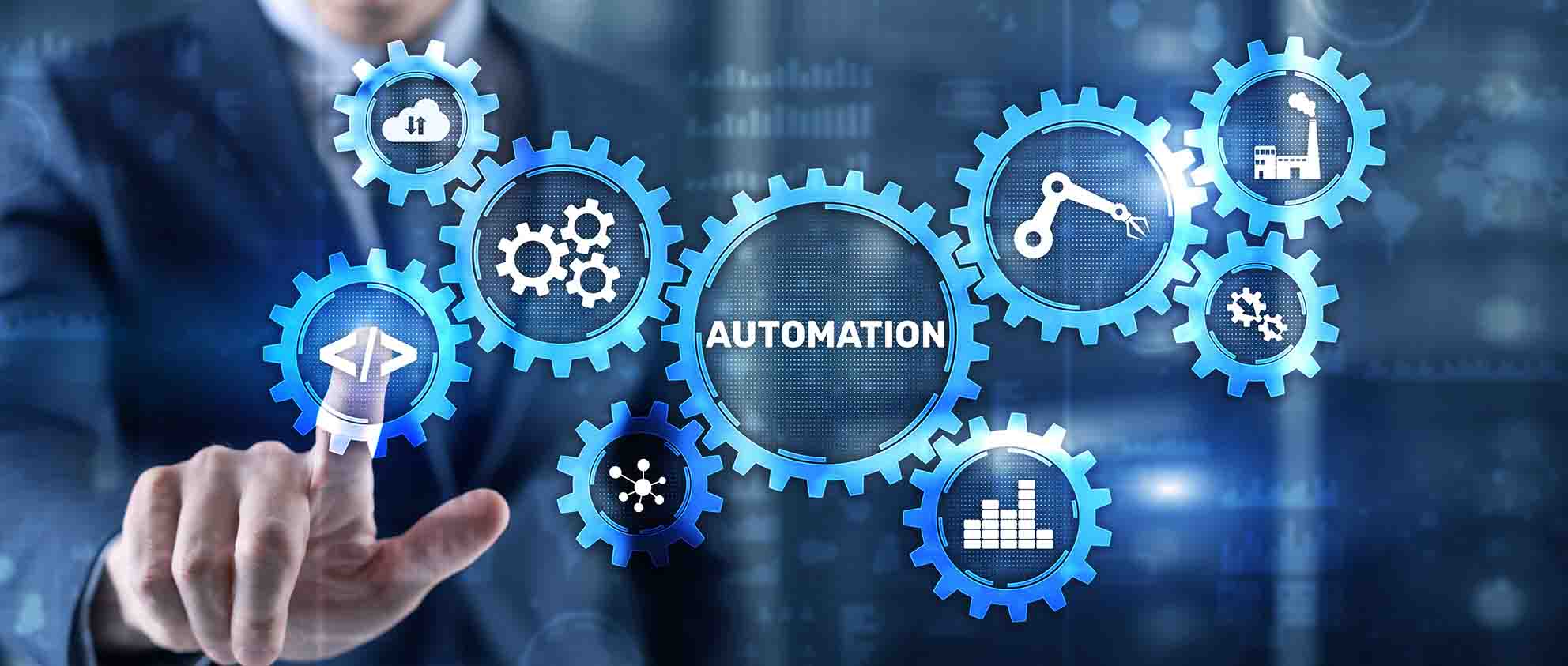
Software Installation and Configuration
Operating System Setup
IP-based PBX systems typically require operating system installation and configuration before PBX software deployment. Linux-based systems are commonly used due to their stability and cost-effectiveness. The operating system must be properly configured with network settings, security parameters, and system resources allocated for optimal PBX performance.
PBX Software Deployment
PBX software installation varies depending on the chosen platform. Popular options include Asterisk, FreePBX, and 3CX, each offering different feature sets and configuration approaches. Software installation typically involves downloading packages, configuring databases, and establishing initial system parameters.
Network configuration includes setting IP addresses, subnet masks, and gateway information. These settings must align with existing network infrastructure to ensure proper communication between the PBX system and other network devices.
System Configuration and Feature Setup
User extensions form the foundation of PBX system functionality. Each extension requires a unique identifier, typically a three or four-digit number, along with associated user privileges and feature access rights.
Extension configuration involves several key elements:
- Extension numbers assigned according to organizational numbering plans
- User authentication credentials for system access
- Feature permissions determining available functions
- Voicemail settings, including greeting messages and notification preferences
Call Routing Configuration
Call routing determines how incoming calls are processed and distributed throughout the organization. Proper routing configuration ensures calls reach appropriate destinations efficiently while providing backup options for busy or unavailable extensions.
Automated attendant systems can be configured to handle incoming calls professionally while reducing receptionist workload. These systems present callers with menu options and route calls based on selections.
Advanced Feature Implementation
Modern PBX systems offer numerous advanced features that enhance communication capabilities. Call recording functionality provides valuable tools for training and quality assurance while supporting compliance requirements in regulated industries.
Conference calling capabilities enable multiple participants to join the same call, supporting collaboration and reducing travel costs. The proper configuration ensures adequate system resources for simultaneous conferences.
Testing and Quality Assurance
Functional Testing Procedures
Comprehensive testing ensures all system components function correctly before users begin regular operations. Testing should cover basic functionality, advanced features, and system integration points.
Each extension must be tested for proper operation, including making and receiving calls, accessing voicemail, and using programmed features. Testing should also verify that call quality meets acceptable standards for business communications.
Load Testing and Performance Validation
Load testing simulates realistic usage scenarios to identify potential performance bottlenecks or capacity limitations. This testing helps ensure the system can handle peak usage periods without degraded performance or service interruptions.
Performance validation includes measuring call setup times, audio quality metrics, and system response times under various load conditions.
User Training and Documentation
Effective user training programs ensure employees can utilize PBX system capabilities effectively while minimizing support requirements. Training should cover basic operations, advanced features, and troubleshooting procedures.
Training materials should include both formal documentation and hands-on practice opportunities. Users learn more effectively when they can practice new skills in controlled environments before using systems for actual business communications.
Documentation and Support Materials
Comprehensive documentation supports both users and system administrators. User documentation should provide clear instructions for common tasks and reference materials for occasional functions.
Administrative documentation covers system configuration, maintenance procedures, and troubleshooting guides. This documentation proves valuable for resolving issues quickly and maintaining system performance over time.
Maintenance and Optimization
Regular maintenance helps prevent system problems and ensures continued reliable operation. Maintenance activities include hardware inspections, software updates, and configuration backups.
Proactive maintenance typically costs less than reactive repairs and prevents service disruptions that could affect business operations. Scheduled maintenance windows should be planned during low-usage periods to minimize impact on users.
Performance Monitoring and Optimization
System performance monitoring provides insights into usage patterns and helps identify optimization opportunities. Regular analysis of call volume reports, feature usage statistics, and system performance metrics supports informed decisions about configuration changes and capacity planning.
Monitoring tools can track key performance indicators such as call completion rates, average call duration, and system resource utilization. This data helps administrators identify trends and potential issues before they affect users.
Final Thoughts
Installing and configuring a PBX system requires careful planning, systematic implementation, and ongoing attention to detail. Success depends on thorough preparation, proper equipment selection, and methodical execution of each installation phase. Organizations that invest time in proper planning and follow established procedures typically achieve better results with fewer complications.
The complexity of modern PBX systems demands professional expertise for optimal results, but understanding the process helps organizations make informed decisions and communicate effectively with installation teams. Regular maintenance and monitoring ensure continued system performance and a positive return on investment throughout the system's operational lifetime.
Whether implementing a traditional hardware-based solution or a modern digital PBX system, attention to detail throughout the installation and configuration process establishes the foundation for reliable business communications that support organizational goals and growth.


